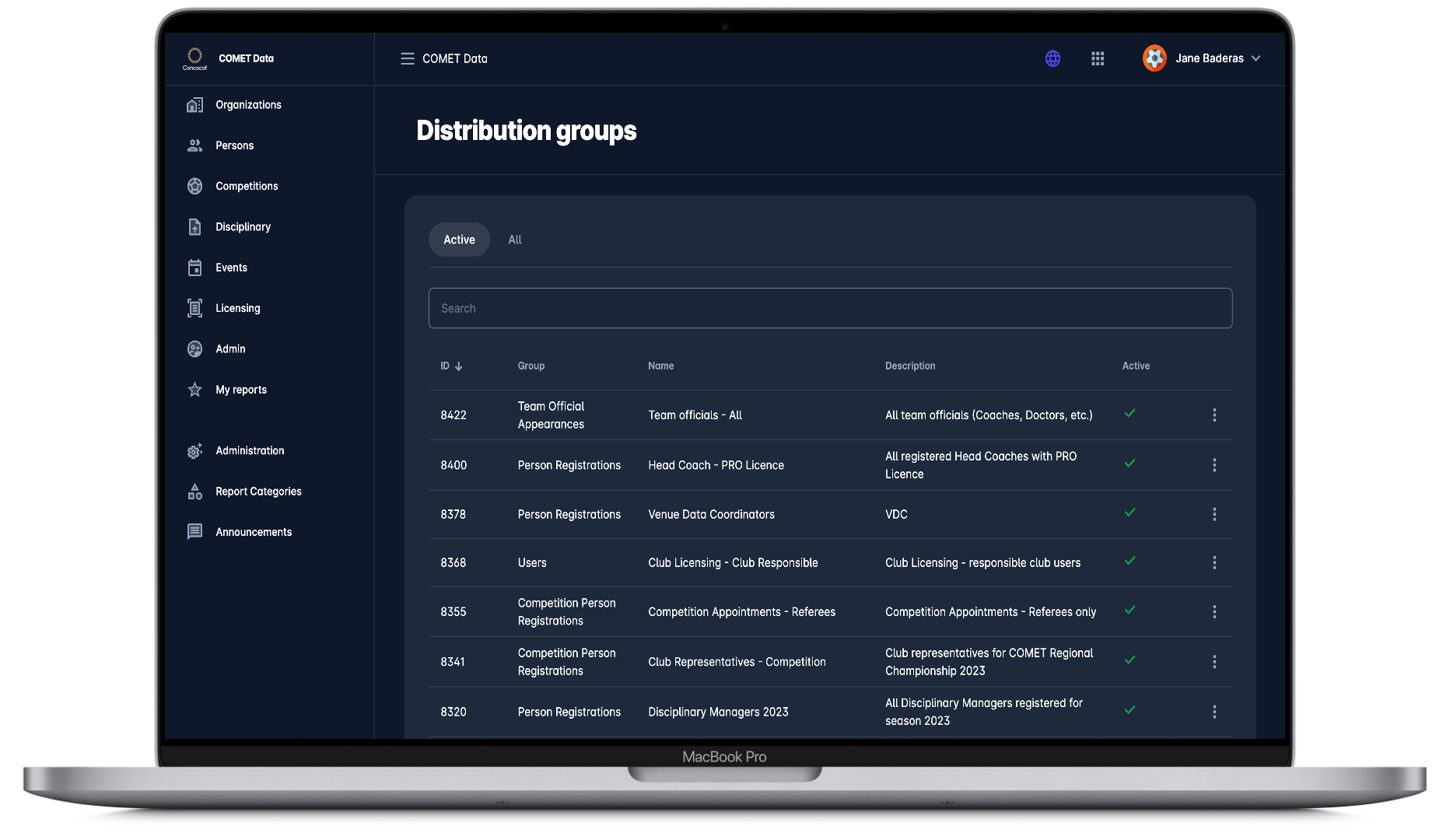ANNOUNCEMENTS
COMET Announcements tool optimizes the communication process of the user’s organization. With just a couple of clicks, it sends announcements not only to COMET users but also to any registered person in COMET with an entered e-mail. Users can send an e-mail to all Players and Coaches in rosters of a certain competition, or to all referees and match officials that are scheduled to officiate in the next 7 days, etc.
1. CAMPAIGNS
1.1. Wizard-based Campaign Management
COMET Announcements tool allows users to create email campaigns that are designed to reach out to the targeted distribution group at any time and provide relevant information content. A new campaign is created by following the wizard to define the necessary parameters step by step.
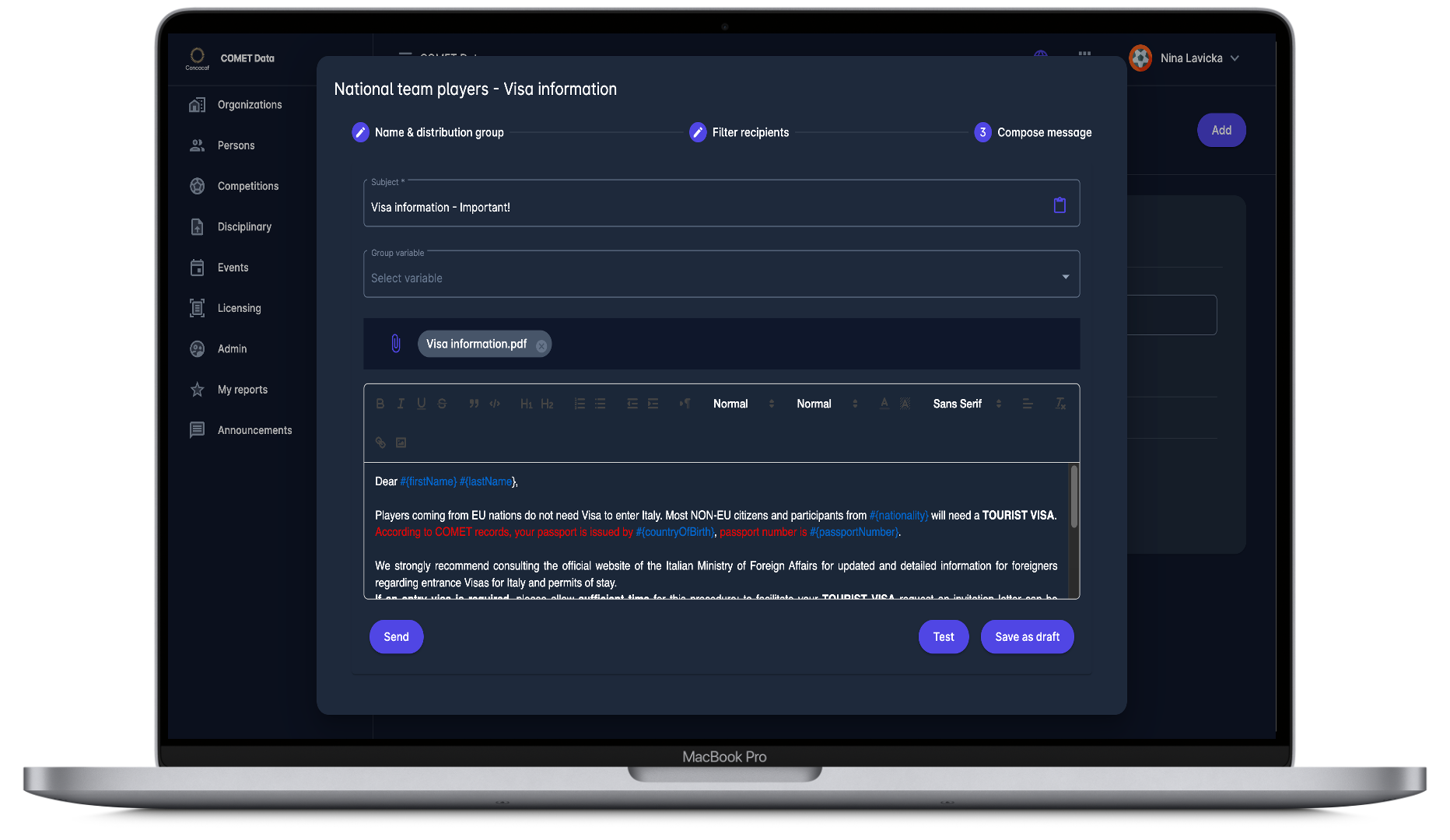
1.2. Campaign Name
The Campaign Name is defined on the UI.
1.3. Filtering Recipients
The Sender can reuse Distribution Groups time and time again. E.g. a generic ‘Competition Officials’ distribution group is reused by simply selecting a new Competition when creating a Campaign related to it.
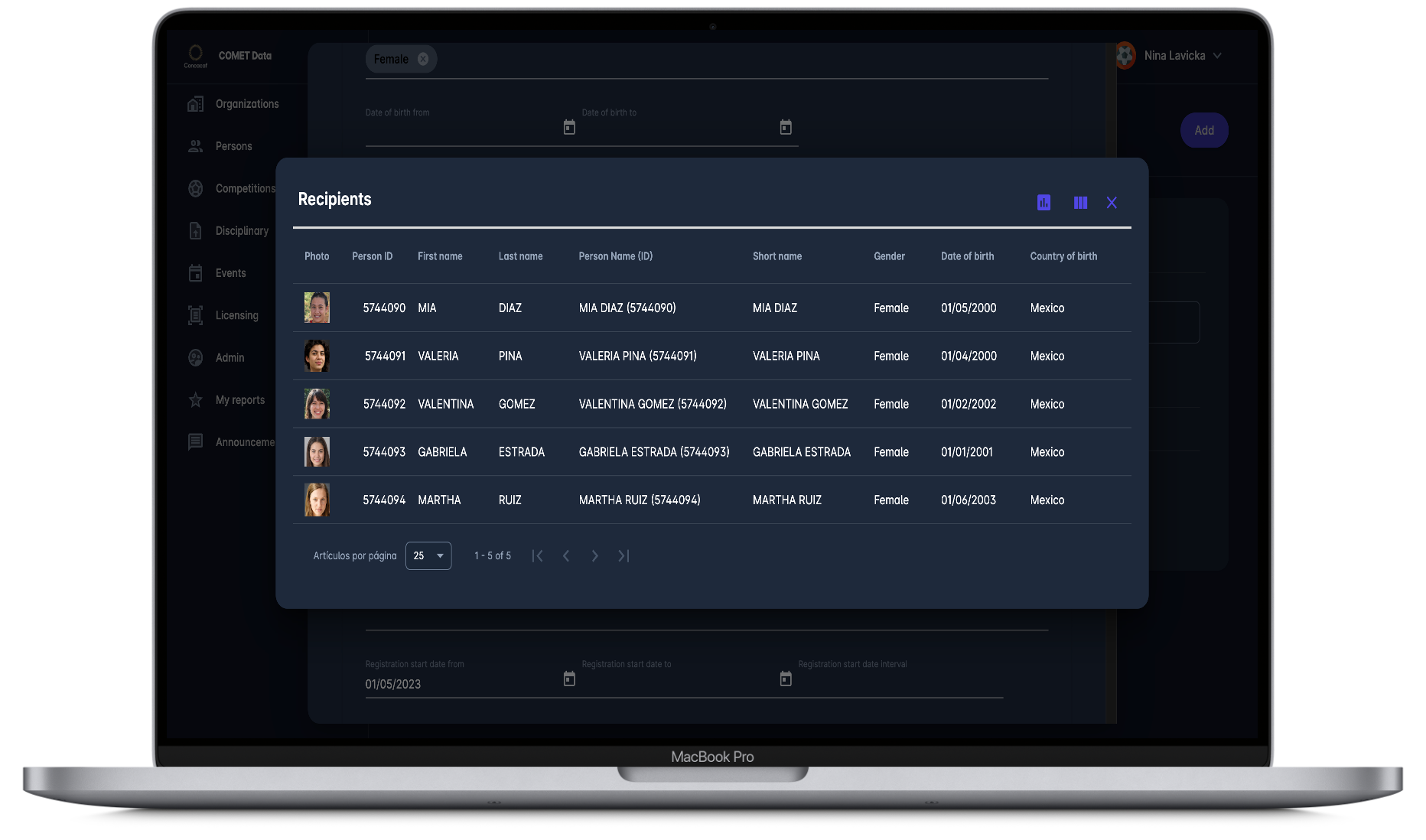
1.4. Message Attachments
The Sender can attach a pdf, jpg, png, or any other file to the message.
1.5. Draft Testing
The user can send a draft email to see how a campaign will appear in the recipient’s inbox, or preventively test e-mails while being in the Draft status.
1.6. Delivery Status
The user can double-check who has received the message and when it was sent.
1.7. Mark Read
Recipients can mark the message as ‘Read’ and inform the sender when it was read.
2. MESSAGE TEMPLATE
2.1. Template Names
Message templates save time, help user to stay consistent, and reduce the margin for error. The same message can be used time and time again. Template names are defined on the UI.
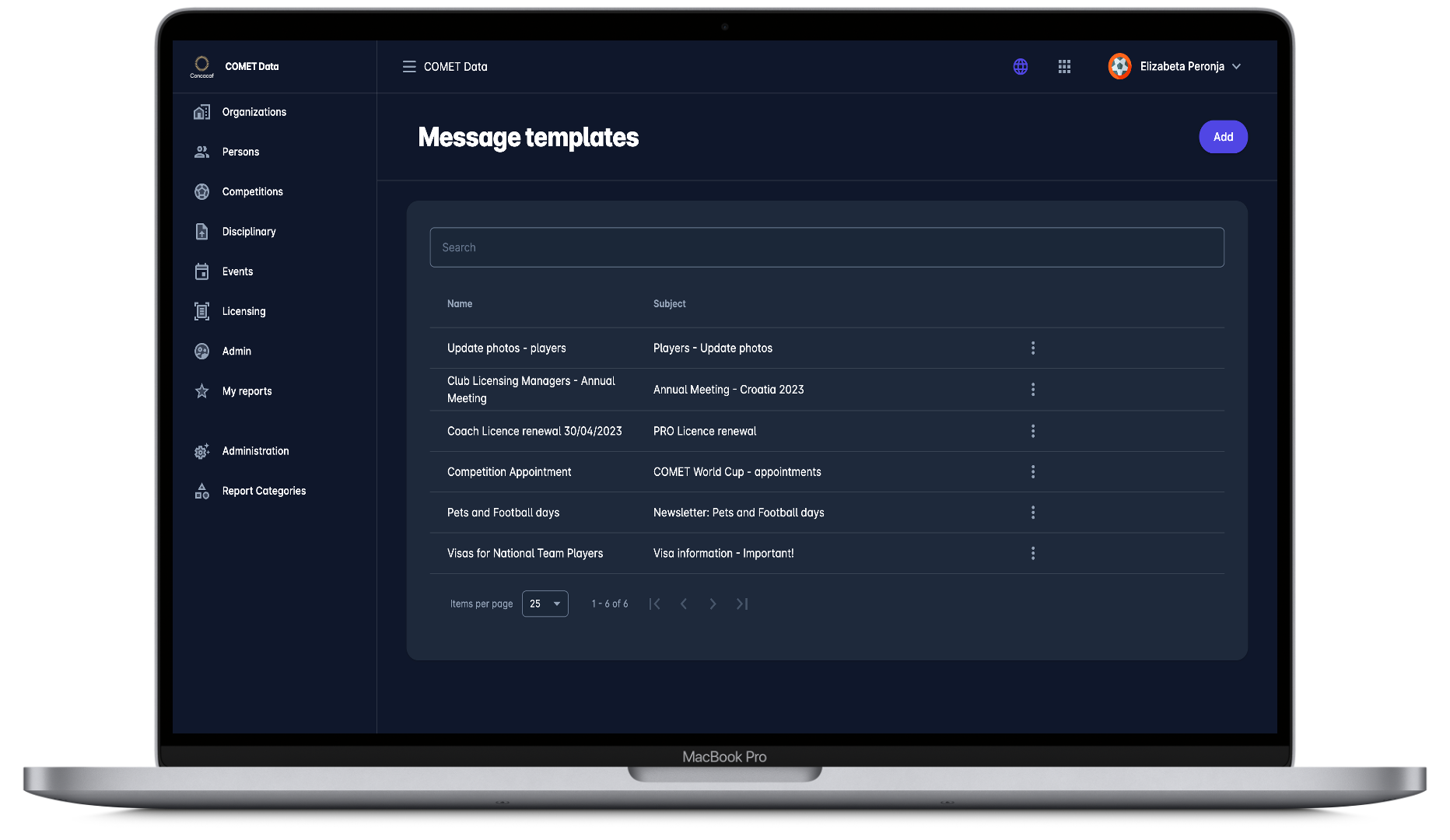
2.2. Group variable
There is an option to include any dynamic data from the report in the template. The sender can use any column from the report, e.g. DOB, organization/country of the person, nationality, registration type/role, and more than 50 other dynamic variables. All of these can be entered, and resolved for each individual message.
2.3. Rich Text Format
The Rich Text Format is the standard file format for text-based documents. RTF is readable across many programs and platforms. Text can be styled as bold, italic, or underline, images can be imported, etc.
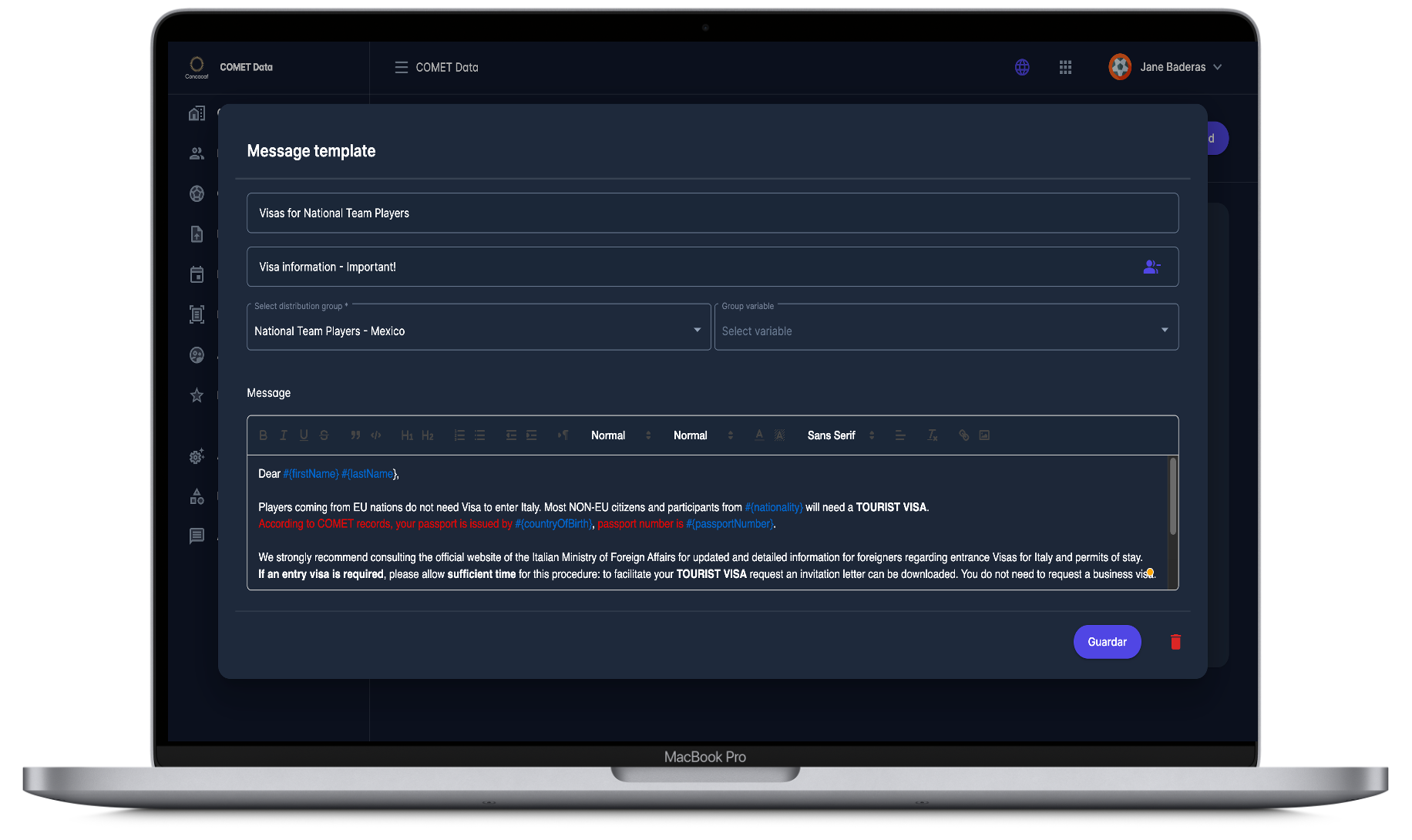
3. DISTRIBUTION GROUPS
3.1. Group Names
Group Names are defined on the UI. Distribution groups allow users to maintain a list of email addresses and send messages to all of them at once.
3.2. COMET Data
COMET Announcements tool uses COMET Data, and it has access to dozen reports that may be used as a basis for a distribution group, i.e. any report that contains a dynamic group of members/users is an option.
3.3. Feed Type: Dynamic/Static
Dynamic feed type enables searching users by Match & Competition roles (e.g. Competition Managers, Match Commissioners, Referee Appointers…) or Registrations (Players, Coaches, Referees…).
Static feed type enables searching users by Name, Last name, or COMET username.