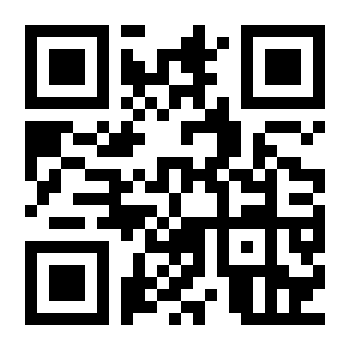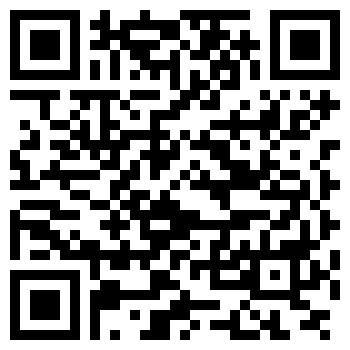MATCHDAY
Matchday operations relate to all activities that are carried out before, during, and after the match by the respective stakeholders, such as clubs, referees and officials. The most common matchday functions are the entry of lineups by the clubs, entry of match events, and match report confirmation by the referee.
1. MATCH REPORT
1.1. General Data
On the main (initial) tab of the match, all general data can be viewed and updated, such as date, time, place/facility, attendance, match phases, match status, result (including technical award), appointed officials, match summary, etc.
1.2. Team Lineups
Team Lineups are most commonly entered before the match by the clubs, each club entering the lineups for themselves. The club enters starting lineups, substitutes, team officials, team kits, and then confirms the lineups. Usually, after both lineups have been confirmed, they become publicly visible. After the lineups are confirmed they cannot be changed anymore by the club.
1.3. Match Events
Match Events, such as goal, booking, or substitution can be entered during the match or after the match. Authorizations regarding the entry of match events can be configured. E.g. quite often the home club is allowed to enter match events, so that they can be managed in real-time and immediately presented in COMET LIVE and third-party apps and websites. Nearly every match event has an assigned minute, but some events, such as red cards, can occur before kick-off, during the break, and after the final whistle. Some match events can also be assigned to team officials, e.g. bookings.
1.4. Match Confirmation
Irrespective of which role enters the match events, the match report needs to be confirmed by an official and most commonly it is the main referee. After the match, the referee reviews all the match data, if needed corrects and updates it, and then confirms the match. This action officializes the match, updates official standings and triggers the creation of automated disciplinary sanctions, e.g. for all players that have received a red card.
1.5.Official Report
A formal match report with all required match data, including timestamps and names of teams and match officials, can be generated in PDF format, so that it can be further distributed outside of the system and if necessary printed.

2. ADVANCED MATCH REPORTS
2.1. Referee Assessor Report
The standard FIFA Assessor Report is submitted by the appointed Referee Assessor on each match, with numeric ratings and written observations. After the Assessor completes the report it needs to be reviewed and confirmed by the Referee Admin (who can also correct the ratings). Following confirmation, the performance report is made available to the match referees who were assessed. The assessor can also assign video links to some specific situations which were addressed in the assessor report.
2.2. Expense Report
Expenses of Match Officials can be administered in the system and are most commonly composed of predefined competition fees and travel expenses, but other expense types can be added as well. The entire expense management workflow can be fully automated if travel fees are predefined, e.g. based on a distance matrix and calculation of the distance between the official’s residence and the stadium. The system allows the upload of supporting documents (e.g. receipts) and the workflow of expense submission by the officials themselves.
2.3. Fair Play Report
Standard FIFA Fair Play report is implemented in the system. Scores are entered after the match in fair-play categories such as respect towards opponents, the behavior of fans, etc., and which are validated by type and min-max values. Based on entry, the system calculates and compiles a table (standings) of Fair Play per competition, which may then be used to reward the teams on top of fair-play standings.
2.4. Match Forms
Role-specific Match Forms, such as the Match Commissioner Report, Security Officer Report, Media Officer Report, etc., can be configured on the UI, and submitted through the COMET Football Apps. Each of these forms is composed of a series of fields of different types (e.g. text, radio buttons, dropdown, etc.) and has a specific system role authorized to complete it. For e.g. the Match Commissioner Report can only be completed by the user with the role Match Commissioner that is assigned to that specific match. Match Forms ensure that all processes and data related to a match are managed and captured digitally in one location.

3. INTERNATIONAL MATCHES
3.1. Team Types
International matches of national teams and clubs are managed in COMET in the same way as any other local match, except for the entry of opponent (foreign) lineups. We differentiate official competition-based matches, and friendly matches, which are quickly created using a friendly match console.
3.2. Opponent Lineups
Players and team officials of foreign national teams and foreign clubs are added manually to the lineup, using the free text field, for convenience reasons, so that they do not need to unnecessarily undergo a registration process in COMET. Their names will nevertheless appear in reports and third-party apps/websites via API.
3.3. COMET-UEFA Integration
COMET is integrated with the newest version of UEFA Digital API and all official matches governed by FIFA or UEFA are imported as soon as the match has been completed. Such matches do not need to be entered manually in the system. However, imported data can be complemented with additional data, or updated in COMET.
3.4. COMET-UEFA Entity Mapping
When importing a match, all relevant COMET entities (such as players, coaches, and facilities) need to be mapped with the UEFA ID, and in most cases, they are mapped automatically. In case when that is not feasible, e.g. due to differences in data on both sides, a COMET-UEFA mapping console is used for conflict resolution. Each entity needs to be mapped only once in its lifetime.

4. COMET FOOTBALL MOBILE APPS
4.1. General
COMET Football allows authorized COMET users, such as Clubs, Referees and Competition Managers, to manage match operations from anywhere anytime. Its primary purpose is to carry out, from a smartphone, standard matchday operations, such as entering team lineups, tracking match events, confirming the match report, etc. Roles and authorizations in COMET Football are equivalent to those in COMET, so if a Club submits its own lineups in COMET, it will be able to do the same in COMET Football.
4.2. Most common features for Clubs
- View upcoming and previous matches of the club across all competitions
- Enter and confirm lineups and team officials
- Enter, if authorized, match events in real-time unofficial mode
- Receive push notifications in relation to relevant match updates

4.3. Most common features for Referees:
- View upcoming and previously appointed matches
- Confirm or Reject match appointments
- Enter/review match events and confirm the match report
- Enter and update unavailabilities
- Receive push notifications regarding relevant match updates
4.4. Most common features for Competition Managers and Administrators:
- View competitions and access their previous and upcoming matches
- Reschedule a match, update match location or match status
- Update appointments of referees or other match officials
- If needed, fully administer the match, on behalf of the club or the referee