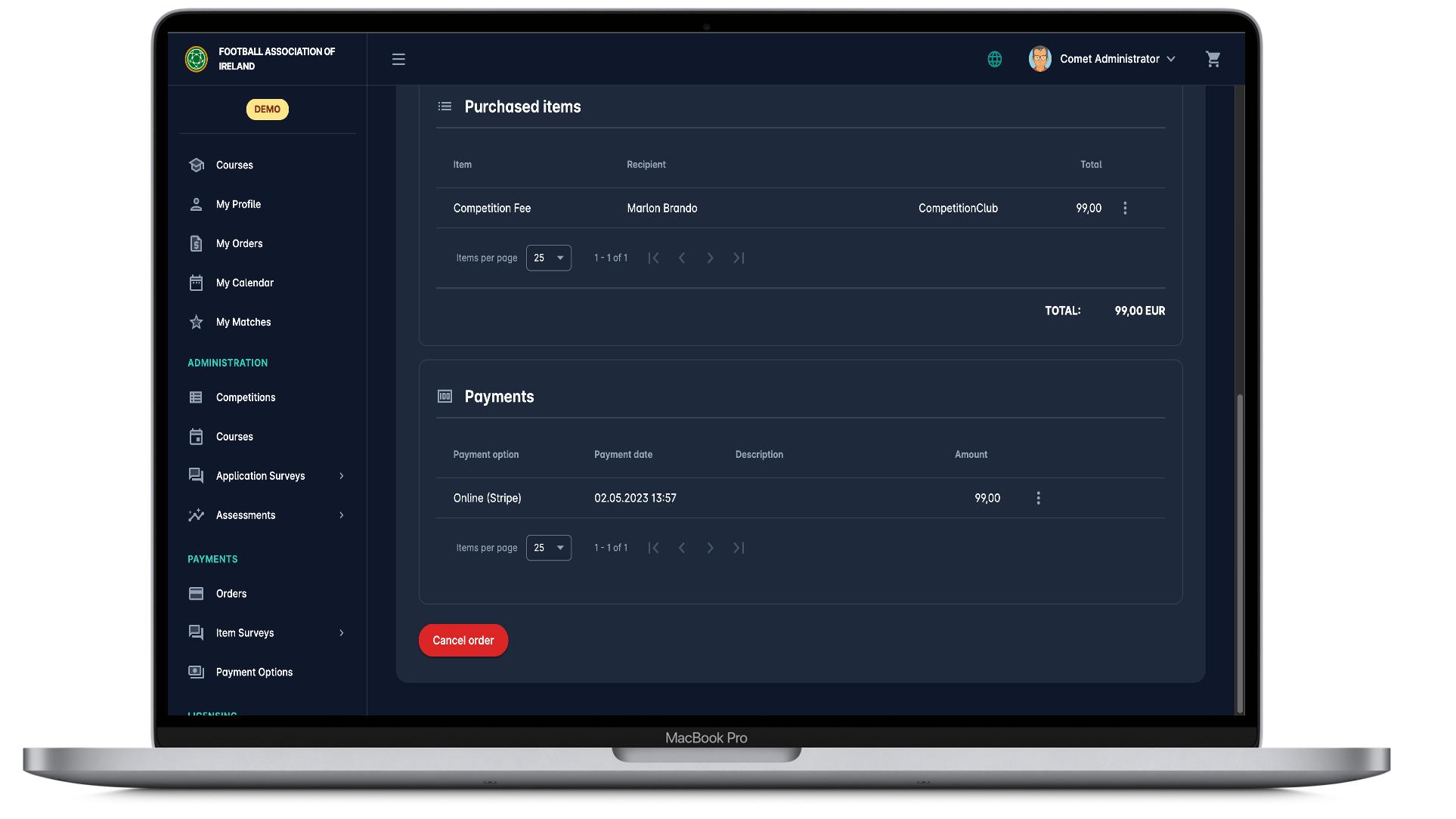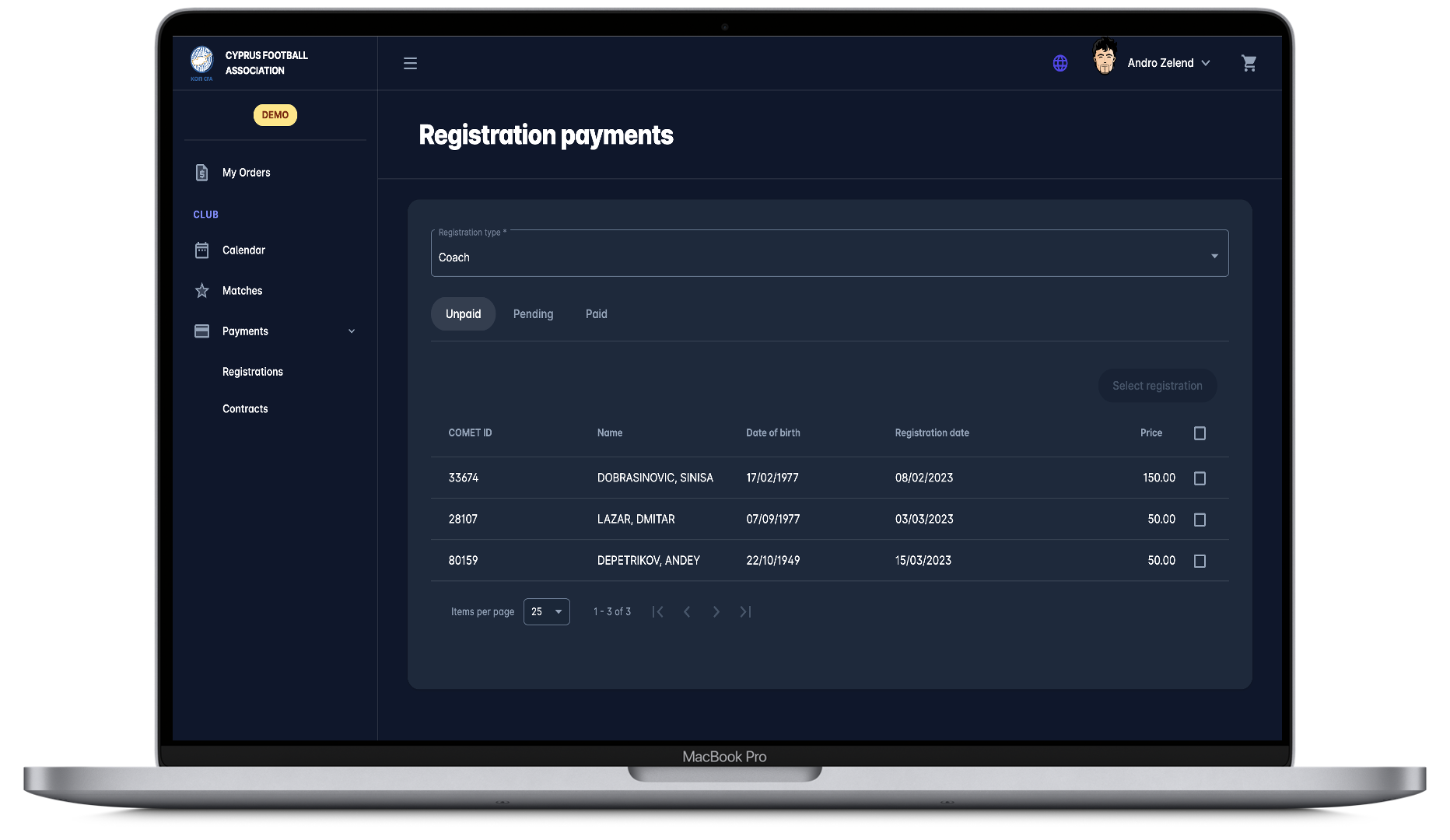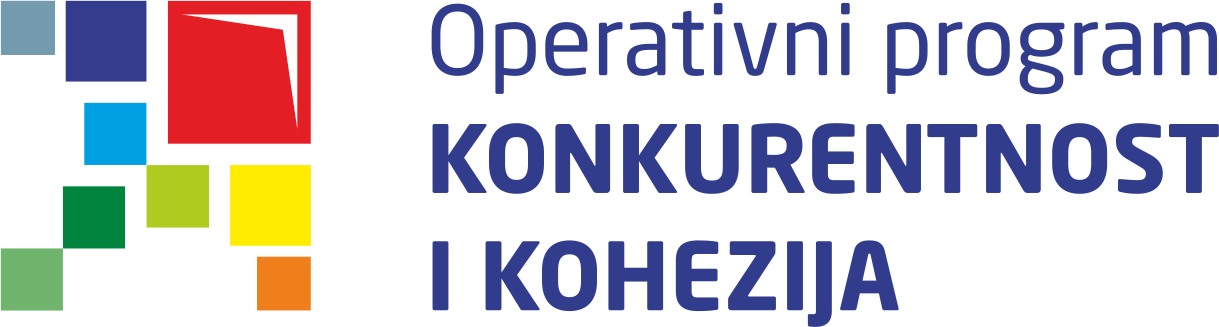PAYMENTS
The Payments Module enables associations to price and electronically collect monetary amounts related to various processes (scenarios) in the COMET system. Electronic payments improve collection, compliance, user experience for the customers, and eliminate the effort, risks, and losses inherent to offline payment handling.
1. ITEM DEFINITION AND PRICING
1.1. Dynamic Pricing defined by COMET
In these scenarios, the items and respective amounts will be rendered dynamically. E.g. the club will only be able to pay for registrations that have been previously entered into the COMET system. Similarly, the club will be required to pay all disciplinary sanctions confirmed in COMET for itself, its players, and officials.
1.2. Pricing defined by Association
In these scenarios, the items and prices will be created explicitly by the Association. E.g. when creating competition, the Governing Body will define and price Competition Entry Fees for the Clubs. Similarly, when creating a Course, the Technical Department will price the course participation fee/tuition.
1.3. Pricing defined by Customer
In these scenarios, the items will be created explicitly by the Governing Body, but without a defined price. Instead, the Governing Body may define price suggestions, and it is up to the Customer to decide how much will be paid. The most common scenario for this type of Pricing is a donation.
1.4. Pricing Features
For static items, various types of prices per period can be defined, e.g. early-bird prices, regular prices, or last-minute prices. Furthermore, special discounts can be assigned to individual participants/buyers. The system will calculate the price automatically based on these settings.
2. PAYMENT PROCESS
2.1. Payment Gateway
The System is integrated with several payment service providers such as PayPal, Stripe, Sage, QuickPay, PayMark, JCC, and can be integrated with other contemporary Payment Gateways. The Association may choose its Payment Gateway of choice, through which it will collect electronic payments.
2.2. Electronic Payment Features
Payment Methods (Credit Card, Direct Debit, etc.) depend on the specific options offered by the selected Payment Gateway in the Association’s country. Refunds are initiated from the COMET system. Electronic payments are immediate and upon successful payment, any post-payment action is triggered in COMET. E.g. when a disciplinary fine is paid electronically, the sanction is immediately closed and the player is eligible to play.
2.3. Manual Payment Features
Subject to approval by the Association, customers can make the order without making the actual payment. They can either revisit the order later and complete the payment electronically or, alternatively, they can make the payment outside of the system, in cash or via bank transfer. In the second case, the Administrator can enter the payment manually in the system.
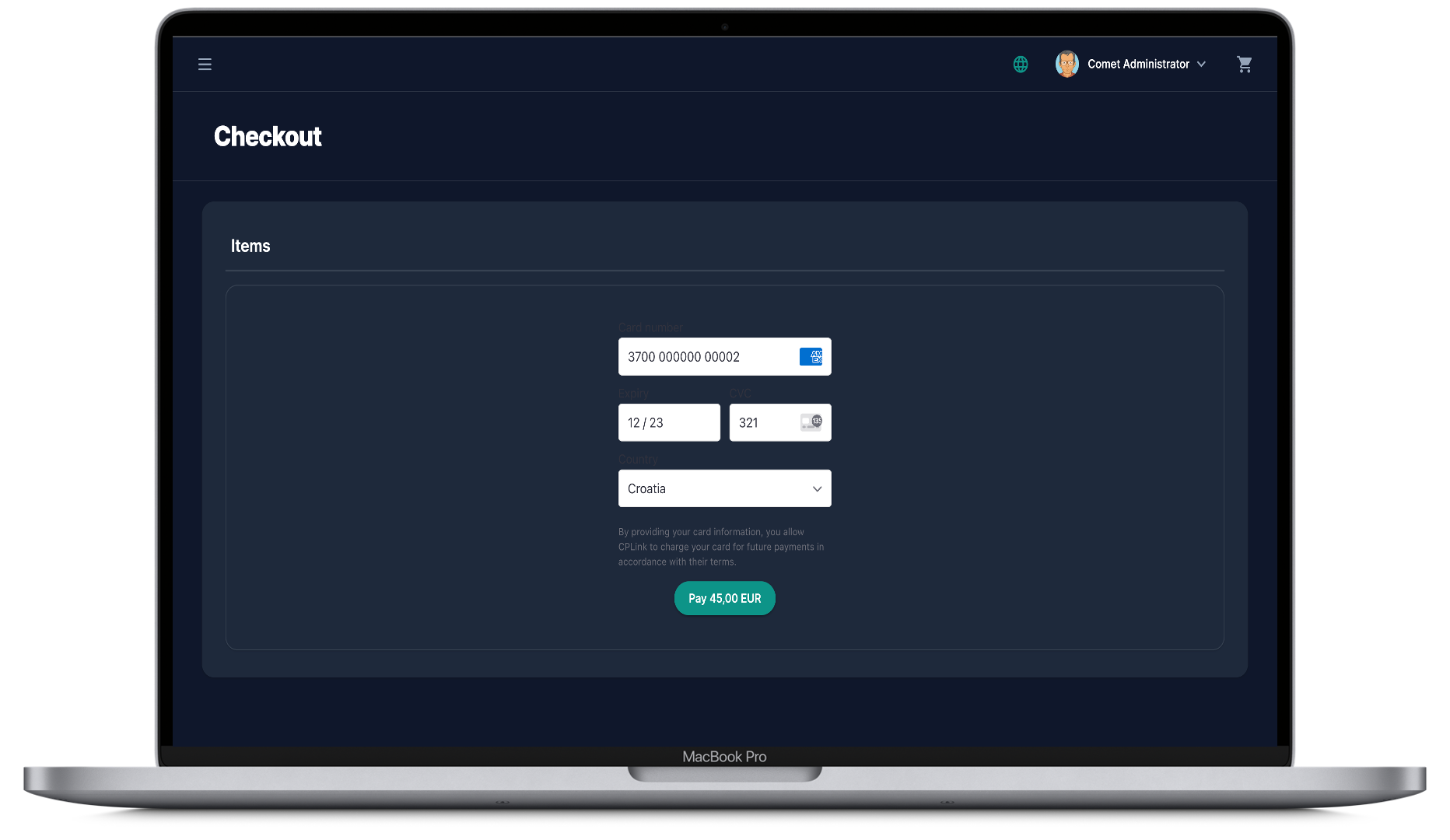
3. ADVANCED FEATURES
3.1. Item Survey
The Administrator can define a survey for an item, by adding questions of various types, such as integer, decimal, text, date-time, Yes/No switch, a list of predefined options, or even a file upload. All customers that purchase that item will be required to complete that item survey.
3.2. Taxes
The system provides the feature to manage different tax brackets, and assign them to specific items. In this case, taxes will be calculated automatically and rendered on order details, and in the respective reports.
3.3. Transaction Fees
It is possible to delegate transaction fees explicitly to the Customer. The administrator can define a fixed and variable transaction fee, e.g. 1,4% + 0,20 USD. In this case, the transaction fee will be appended to the item price. In this scenario, when paying an amount of 100 USD registration fees, the club will actually pay 101,60 USD. Transaction fees will be clearly indicated on the order and in the reports.
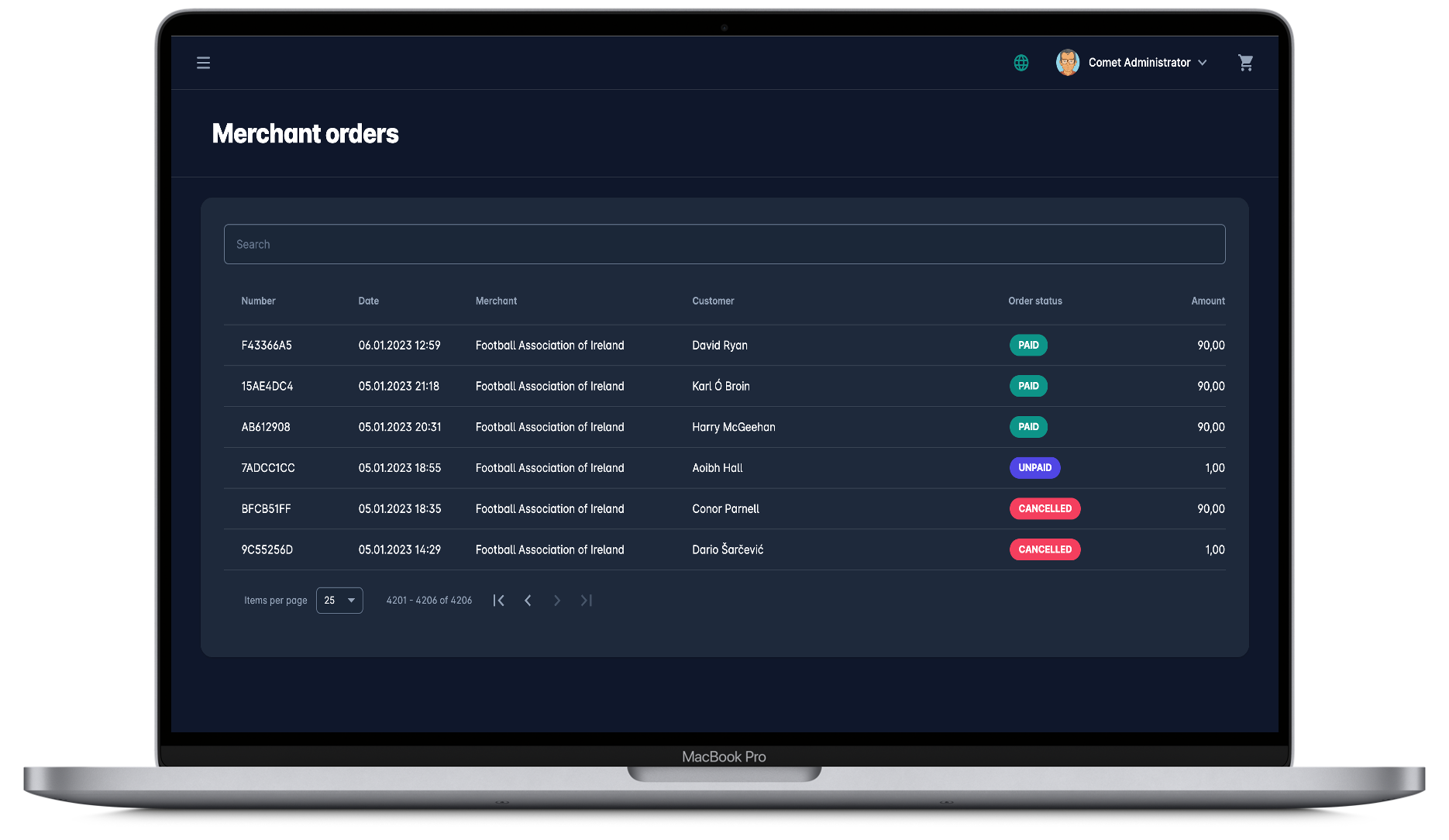
4. IMPLEMENTATION SCENARIOS
The scope of the Sales and Payments module is defined by the implementation scenarios, i.e. different process workflows that need to be implemented at the Governing Body. Below are the most common implementation scenarios, and their impact on COMET:
4.1. Player Registrations by Club (Dynamic)
- The club pays a yearly membership fee for all its registered players.
- Players are ineligible to play until the registration has been paid (with a grace period).
4.2. Coach/Staff Membership
- The club pays a yearly membership fee for all its registered Coaches/Staff.
- Coaches/Staff are ineligible until the registration has been paid (with a grace period).
4.3. Discipline – Monetary Sanctions (Dynamic)
- The club pays monetary fees for itself, its players and staff.
- Players, Coaches and Staff are ineligible to play until the sanction has been paid (with a grace period).
4.4. Competition Participation
- The club registers its participation in a competition.
- Clubs are added to the list of participating clubs in that competition.
4.5. Course Participation by Coach/Staff
- Coaches pay the participation fee for a course/seminar.
- Coaches are added as participants in the respective course/seminar.
4.6. Various Organization Affiliations
- Clubs, Referees and Officials pay their yearly affiliations to a Governing Body.
- No impact on COMET